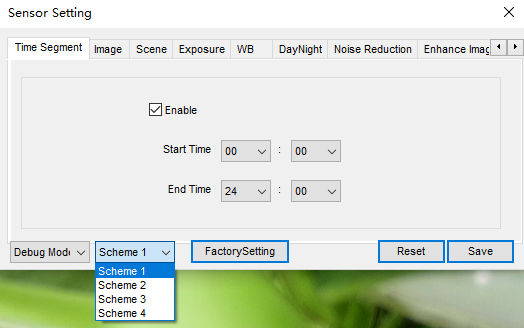-
How to use the Time segment function?
Author: Sunell - Intelligent Video Total Solution Provider Time: 2018-10-09 Visits: 454 -
At sensor setting menu,you can set at most 4 scheme for image setting and period,
After the setting is completed, switch the mode back to standard mode, then the camera will apply the image parameter according to which time segment it was in,
if time is not in these 4 scheme, it will apply the default setting,
If time cross two different scheme, the previous scheme will work.